Introduction
Videoconferencing is becoming a widely used tool in health education, especially as a support to rural communities1-4. This article is a synopsis of a combined experience of over 10 years in undergraduate and postgraduate multidisciplinary, medical and administrative education and clinical videoconferencing and in the development of an IP-based videoconferencing system for a University Department of Rural health.
The technical capabilities of videoconferencing systems, linked with Australian Government initiatives supporting greater rural access to broadband, mean the use of inexpensive, quality videoconferencing is expanding rapidly to deliver education in a virtually face-to-face manner to areas previously inaccessible due to the time and cost constraints of travel. This advantage will accrue to areas that have sufficient and sustainable demand for distance learning, and a core infrastructure sufficient to purchase and support the requisite equipment.
To achieve maximum efficiency, there are a few simple principles to consider and these are discussed here.
The tools
The major equipment considerations are the in-room equipment and the link that connects the local site to the wider world5-7. Australian universities are well versed in the purchase and installation of such systems, and can give advice for the optimal purchase and installation for your area8.
The learning experience is enhanced by having a fairly large viewing screen and high quality audio, free from noise at both the local and distant sites. It is also necessary to have a system operator at hand who is familiar with the various technical problems that can arise. For an optimal learning experience, it is essential to purchase the highest quality equipment that can be afforded, from phone lines through to video monitors and loudspeakers. Table 1 gives a precis of the modes of delivery available.
Table 1: Modes of delivery for videoconferencing
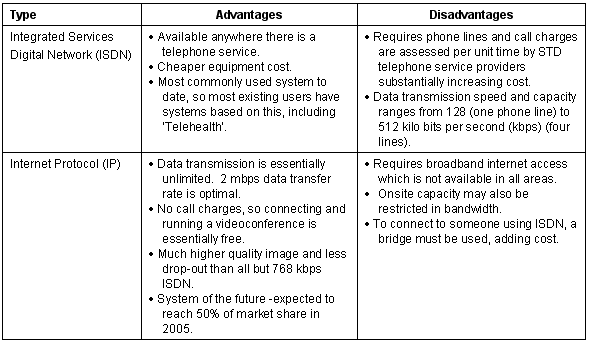
The basic videoconferencing system consists of
- A 'codec' (coder/decoder). This controls all the videoconferencing functions and is essentially a dedicated PC with specialised input and output interfaces. The unit selected will depend on the nature of the link to be used, although some commercially available units can accept any of the currently available connection options.
- At least one, and preferably two, video cameras. It is the quality of the visual image that largely determines the level of intrusion of technology within the learning experience so a specialty videoconferencing camera is preferred.
- At least one, and preferably two, viewing screens. At least one of these needs to be computer, not consumer, grade. That means SVGA resolution and a higher price tag.
- An audio system consisting of one or two microphones, an audio amplifier and speakers connected to the videoconferencing unit. Since the quality of consumer amplifiers and loudspeakers in general is quite high, and since videoconferencing systems will feed virtually any audio amplifier, this is the area where it is possible to save money and still get excellent results by using consumer-type gear. However we would recommend you still choose those designed for the codec you are using if possible. Today's equipment feeds a single (monaural) audio signal, so stereo and home theatre gear (subwoofers) aren't necessary unless you intend your videoconferencing setup to do double duty for movie nights.
Videoconferencing evolved using telephone lines as the means of linking systems at distant sites. Phone lines remain universally available, and the major telecom companies can supply consultation and equipment to link a local videoconference system to phone lines via Integrated Services Digital Network (ISDN), which enables linking your VC system with any other ISDN system.
However, the nature of the link to the outside world will be determined by the media available and the cost. Since the data content of a videoconference is much more complex and dense than a voice call, connection charges for ISDN systems range from AU$40/h to over $200/h, depending on the number of phone lines used and the distance between sites. The cost becomes prohibitive and significantly limits the use of the service.
Where broadband internet access is available through a satellite, microwave, or fiberoptic network then an internet-protocol (IP) link is preferable. IP videoconferencing is capable of delivering higher quality video, audio and data content (eg, PowerPoint slides) at much less expense than ISDN. Cable TV providers can also provide service to some locations.
As IP links use the internet, but firewalls present a great degree of difficulty in setting up a reliable system, often it is best to keep your videoconferencing system completely separate from core business information technology systems (servers) with no data interconnections.
Broadband IP and voice-over IP technology enables links to anywhere in the world, enhancing opportunities for research collaborations as well as education. As well as being of higher quality, IP links do not carry connection charges for telephone line use. The lack of call charges translates to a very low budget for use of the system, making it feasible to use videoconferencing for even casual administration and staff meetings, thereby reducing the social and professional isolation of remote sites while simultaneously reducing the cost of STD phone charges.
Recurring technical problems quickly and seriously impair students' perceptions of the quality of an educational offering1. Quality of Service (QoS) is the area of most rapid evolution in videoconferencing, and refers to the configuration of a data transfer network, such that information being passed between two points is triaged, with certain data receiving priority over both when it is transmitted, and the quality of the transition pathway devoted to it9,10. An IP connection through the public internet may be unreliable and of poor quality, while one through a dedicated broadband link can be expected to have more predictable high quality due to QoS protocols being applied to the data transfer stream.
How to use the tools
A key part of a successful videoconferencing system is a plan with clear, succinct instructions including whom to call when things go wrong. A technical person should always be present or on-call to solve problems that arise. The videoconferencing room should also have a clear and simple users' guide giving instructions on the use of all basic equipment, including how to turn the equipment on and off in case the technician is temporarily unavailable and the system needs to be rebooted.
Before the start of any videoconference, the equipment should be tested, leaving enough time to address any problems that may be identified. Organisers of a videoconference should always envision the complete failure of a VC system and be prepared to institute an alternative arrangement. Because of the nature of the data content sent by IP video conferencing systems, audio failure is more likely than video failure. The presence of a speaker phone in rooms at all sites, and availability of a conference telephone set-up, can avoid this most common problem from ruining a conference or class session. Sites hosting formal classes for credit should also be prepared to video tape crucial presentations for later viewing if necessary.
More common than total system failures are transmission delays, which result in jerky or distorted images. These leave participants irritated and dissatisfied. The probability of these occurring can be exacerbated if even one of the sites is using ISDN, due to the vagaries of country phone lines, particularly in stormy weather.
Presentation: managing a videoconference session
Strategies that maximize the educational value of videoconferencing are those which focus on the educational content and downplay focus on the tools themselves. To the greatest extent possible, it is desirable for students to be able to forget that the high tech gear is even there. This is assisted by having the setting as comfortable and relaxing as possible.
If breaks are scheduled in long videoconference sessions, distant sites should be provided with catering for food and beverages equivalent to those of the main site, so distant participants don't feel second rate. Our experience has been that students in rural placements enjoy having the opportunity to use the system during breaks in lectures to maintain contact with fellow students at other sites, even arranging for particular friends to drop in to the lecture room at that time. Allowing such informal use is a benefit in that it adds to enthusiasm and can alleviate feelings of isolation. Such activity should be monitored by a site supervisor, however. We are still trying to live down the reputation we earned during one (unsupervised) lunch break when an unexpected 'moon' or view of a student's naked buttocks appeared from our site on the Dean's videoconference screen.
To avoid the distraction and eye strain that dim or variable lighting produces, it is best to have the room bright with artificial light. Sunlight should be blocked out as much as possible, because it interferes with a video camera's iris setting and may show a room which seems bright to the people sitting in it but dim when viewed from a far site. Walls in a camera's view range should be painted a medium blue colour. This reduces glare, highlights contrast between people and the boundaries of the room they are in, and is the most conducive colour for quality video imaging. Visible doors or windows are distracting when passing traffic enters the camera's field of view.
Videoconference etiquette: Rural participants are usually familiar with teleconference etiquette, but it is still worth reminding each site to use the mute function on their microphone unless they are actually intending to speak. This removes background chatter and paper rustling as well as reducing echo and feedback.
It is particularly worth drawing to the attention of participants that the camera magnifies their image at the distant site so that excess movement and horseplay is highly visible and very distracting to the other participants.
Video screens at the host site are usually located to suit the audience and so cannot be seen by the speakers, who need to particularly be reminded to include the distant sites during question time. This reduces the likelihood of remote sites interjecting simultaneously in frustration at not being noticed, or losing interest altogether.
How to teach with videoconferencing
Lectures vs tutorials: While the formal lecture might seem the best use of videoconferencing technology, it is in the more interactive tutorial format where the greatest potential for effective use of videoconferencing lies. While this may not suit all topics, geography and the need to travel to a central location have usually resulted in several hours of videoconferencing being programmed for one sitting. Consequently, lecturers may find it hard to maintain the attention span of remote participants without regularly inviting their comment or questions. Concentrating over many hours is particularly hard for postgraduate students who may lack recent exposure to didactic lecture styles. For this group it is particularly useful to alternate didactic lectures with problem-solving style presentations.
Presenting content (slides): State of the art IP-based systems have the capability to feed three data streams to a remote site: video, audio, and data (presentation). Most systems, however, rely on the person operating the camera to continually choose to focus the camera either on the presenter or the presentation screen at the originating site.
A camera view of a PowerPoint presentation will always suffer in quality, so it is best to avoid this whenever possible. If a data feed cannot be set up as part of the videoconference, then the next best solution is to send the presentation in advance so that the audience at the distant site can follow along either with handouts or a screened presentation that the presenter walks them through.
Web-based support for distance courses is also a useful tool in this setting11. Videoconferencing augmented by web-based teaching support and course content is a powerful and effective means used currently by many universities to deliver both synchronous (real time) and asynchronous (students working on their own) education to rural and remote areas.
How to involve remote participants
The critical component is to make the session as interactive as possible so that it doesn't become a passive television watching experience.
The lecturer must remember that to give students at the far site the impression that s/he is making eye contact; they must look into the lens of the camera, not at the screen. Even if the camera is placed on top of the viewing screen there is enough distance between the two points that far-end students will still get the impression that the lecturer's attention is drifting if the lecturer doesn't develop the habit of a frequent gaze into the camera lens.
When a series of videoconferences are scheduled, for example in a semester-long course, consideration should be given to alternating the host site whenever possible. This not only changes the style of presentation, but increases the academic capacity of the rural sites. Increasing academic interactivity increases the collegiate trust beyond that which can be achieved through email and teleconferences, resulting in expanded research and teaching activity in the short term as well as a continuum of careers in the long term.
Innovation and pushing the boundaries
Videoconferencing clearly offers opportunities for workers and students at remote sites to access education not available locally. Its particular advantage is that it offers greater opportunity to process and retain this new information by combining both visual and auditory cues. It allows the speaker to read body language cues to ascertain comprehension and in return creates a greater sense of rapport with the speaker and a greater opportunity for the remote site to interact than by teleconference alone.
Its use as a clinical tool is only in its infancy and already we have seen fixed photo image use such as screening diabetic ulcers and dermatologic lesions expand into psychiatric and paediatric case reviews and consultations. With the pattern of use for specialist opinion becoming established it is time to expand into further use for clinical education12-14.
The NSW Centre for Eating & Dieting Disorders at Royal Prince Alfred Hospital (RPAH) has developed and delivered a diploma through the Institute of Psychiatry. Using a combination of distance education assignments and video links, GPs from Lismore and Dubbo were trained, and then assessed using a standardised mock patient followed by the video presentation of a real case to the RPAH multidisciplinary team. Their management decisions then became the focus of targeted learning within the practical parameters of local resources, with ongoing links established for continuing professional development and clinical support.
Such continuing professional development and clinical support can also be provided by video links to national and international subspecialty educational events such as compulsory registrar tutorials (which enable the development of new rural training sites) and rheumatology grand rounds. This reduces the professional isolation for our few rural specialists and ensures they are able to both maintain skills and create succession plans.
Video conferencing can better inform the type of education required by an audience, through focus groups and educational pilots. For speakers whose experience is mainly metropolitan, the diversity of the training and skills of rural practitioners may be underestimated, resulting in a presentation that is too simplistic to be useful. Equally, many local clinical networks have developed resource-restricted treatment methods for the delivery of highly cost-effective, quality care in isolation from specialist units. These methods are ideal topics for rural sites to deliver back into the metropolitan educational centres.
Conclusion
Videoconferencing is an enormously useful adjunct to traditional educational delivery modes, and can enable quality education opportunities that would be prohibitive due to time, travel, and cost constraints. Student satisfaction with videoconferencing and web based learning can be expected to be high15, and the future for this technology, particularly in rural professional education, is bright16-18.
References
1. Cartwright JC, Menkens R. Student perspectives on transitioning to new technologies for distance learning. CIN: Computers, Informatics, Nursing 2002; 20: 143-149.
2. North Dakota State University. Teaching through Technology: Videoconferencing. Online (no date). Available: http://www.ag.ndsu.nodak.edu/agcomm/videoconf/videoconferencing.html (accessed 18 April 2005).
3. Pacific Bell. Videoconferencing for Learning. Online (1995/2005). Available: http://www.kn.pacbell.com/wired/vidconf/home.html (Accessed 18 April 2005).
4. Anderson MD. Critical elements of an Internet based asynchronous distance education course. Journal of Educational Technology Systems. 1998; 26: 383-388.
5. Twigg CA. Improving learning & reducing costs: redesigning large-enrollment courses. The Pew Learning and Technology Program. Online (1999). Available: http://www.center.rpi.edu/PewSym/mono1.pdf (Accessed 18 April 2005).
6. Media Production at APU. Online (no date). Available: http://www.mpd.anglia.ac.uk/vidconguide/presenting.html (Accessed 18 April 2005).
7. Lengel J. Video Conferencing for Teaching and Learning, Boston University College of Communication. Online (2005). Available: http://www.powertolearn.com/articles/teaching_with_technology/video_conferencing_for_teaching_and_learning.shtml (Accessed 18 April 2005).
8. University of Sydney, Institute for Teaching and Learning: Flexible Learning at the University of Sydney. Online (2004). Available: http://www.itl.usyd.edu.au/T&LICT/ (Accessed 18 April 2005).
9. Cisco Systems. Quality of Service Networking Cisco Systems. Online (1992/2002). Available: http://www.cisco.com/univercd/cc/td/doc/cisintwk/ito_doc/qos.htm#wp10240563 (Accessed 18 April 2005).
10. Microsoft Technet. An Overview of Windows 2000 Quality of Service. Online (2005). Available: http://www.microsoft.com/technet/prodtechnol/windows2000serv/evaluate/featfunc/qosover.mspx (Accessed 18 April 2005).
11. Atkinson R, Cummings R, Phillips R, Pospisil R. Course Server Software For Online Teaching Murdoch University 2000. Online (2000). Available: http://www.nw99.net.au/papers/atkins.html (Accessed 18 April 2005).
12. Barker AM. Case study in instructional design for web-based courses. Nursing Education Perspectives. 2002; 23: 183-186.
13. Anon. A reflection on the realities affecting graduate schools of public health and implications for educating public health professionals in the 21st century. Public Health Reports. 2002; 117: 88-93.
14. Abele JE. The pros and cons of tele-education. Seminars in Interventional Radiology. 2002; 19: 147-149.
15. Valents A, Therriault D, Dieter M, Mrtek R. Identifying student attitudes and learning styles in distance education. Journal Asynchronous Learning Networks 5. (Online) 2001. Available: http://www.aln.org/alnweb/journal/Vol5_issue2/Valenta/Valenta.htm (Accessed 18 April 2005).
16. Du Y, Simpson C. Effects of learning styles and class participation on students' enjoyment level in distributed learning environments. Proceedings, Annual Conference of the Association for Library and Information Science Education. 15-18 January 2002, New Orleans, LA, USA.
17. Lant KM. Flesh and bone: information literacy, teaching, and the connected classroom. In: Teaching, Learning, & Technology: The Connected Classroom. Proceedings, Annual Mid-South Instructional Technology Conference. 7-9 April 2002, Murfreesboro, TN, USA. Online (2002). Available: http://www.mtsu.edu/~itconf/proceed02/index.html (Accessed 18 April 2005).
18. MacIntosh J, MacKay E, Mallet-Boucher M, Wiggins N. Discovering co-learning with students in distance education sites. Nurse Educator 2002; 27: 182-186.


